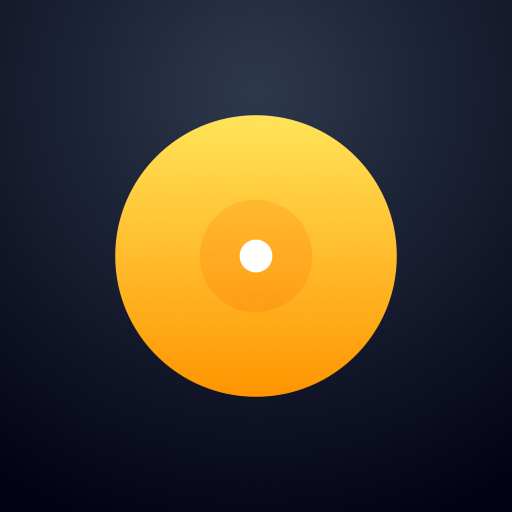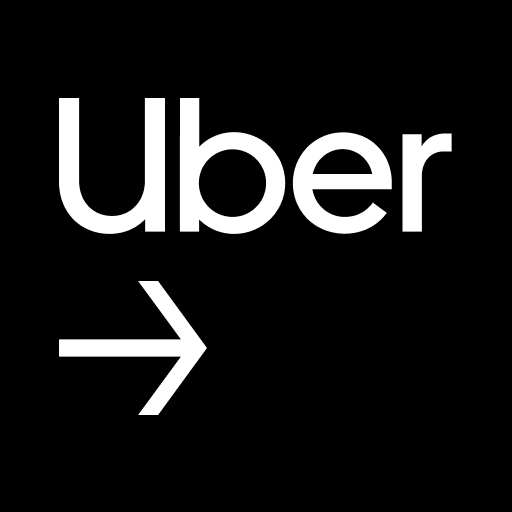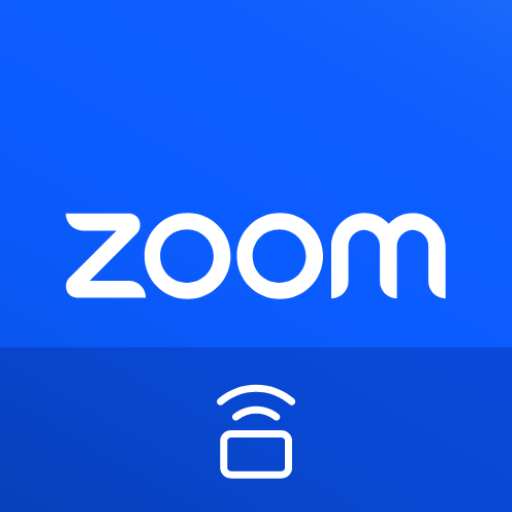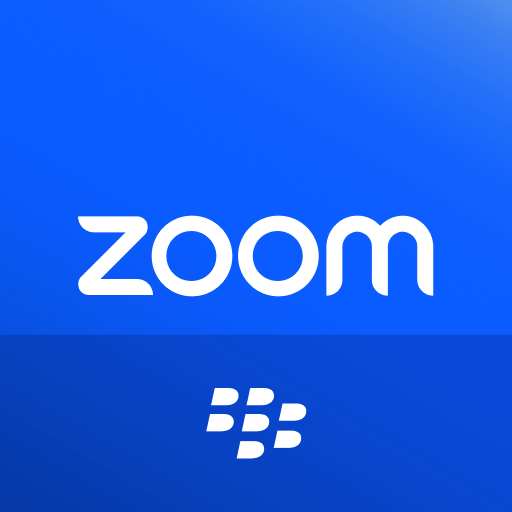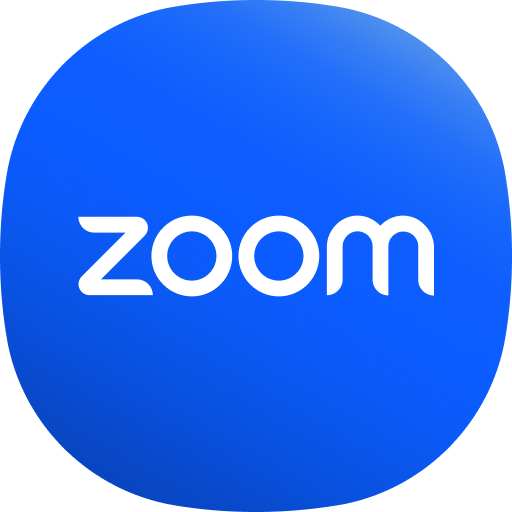The Company Portal is your gateway to corporate applications and resources, accessible from nearly any network. Prior to using this app, your organization must have a Microsoft Intune subscription, and your IT administrator needs to configure your account accordingly.
Key Features:
- Enroll to gain access to corporate resources
- Browse and install company-approved apps
- Manage your enrolled devices seamlessly
- Access contact information for your IT department
- Change your password for work accounts
- Unenroll devices or perform a remote wipe if necessary
Note: To enroll in Intune, you must utilize your work account. Please be aware that certain functionalities may be restricted in specific regions. For any issues or inquiries regarding this application (including questions about your company's privacy policies), please reach out directly to your IT administrator rather than contacting Microsoft, your network service provider, or your device manufacturer.
For uninstalling Company Portal, it is essential to first unenroll your device from Intune. Here’s how to proceed:
- Follow these instructions to unenroll: Unenroll your device
- After unenrolling, you can uninstall Company Portal just as you would any other application.
For more details, visit: Microsoft Documentation